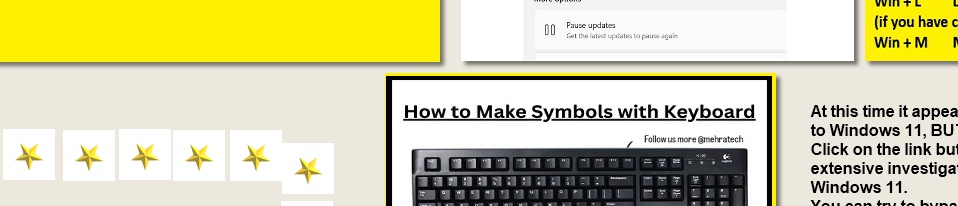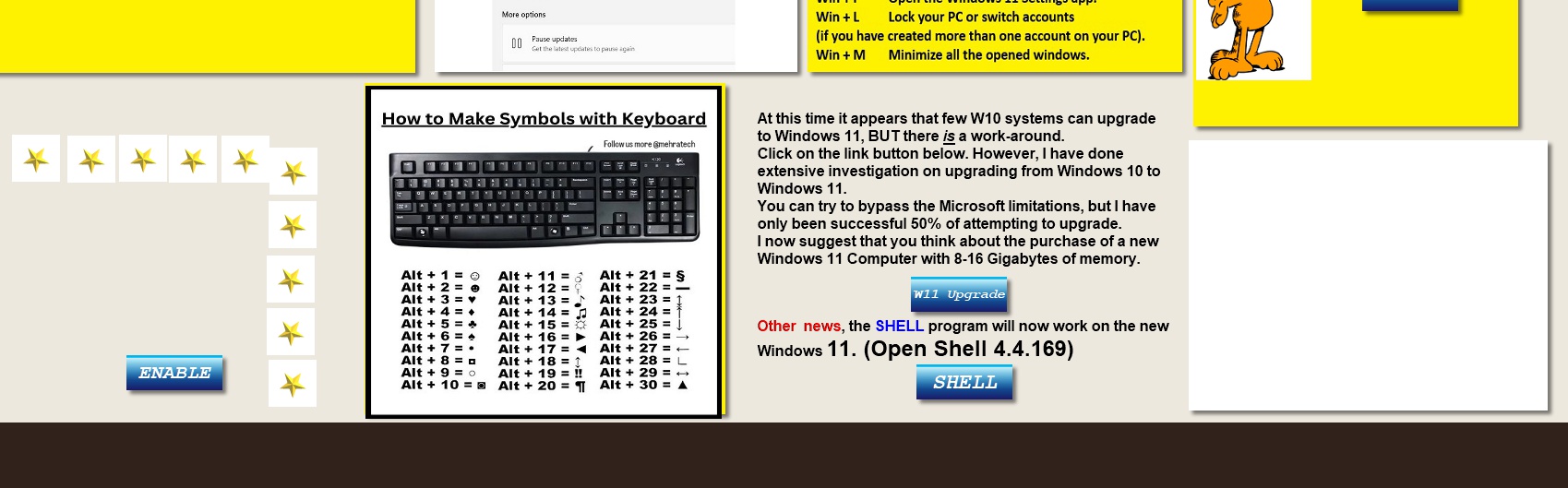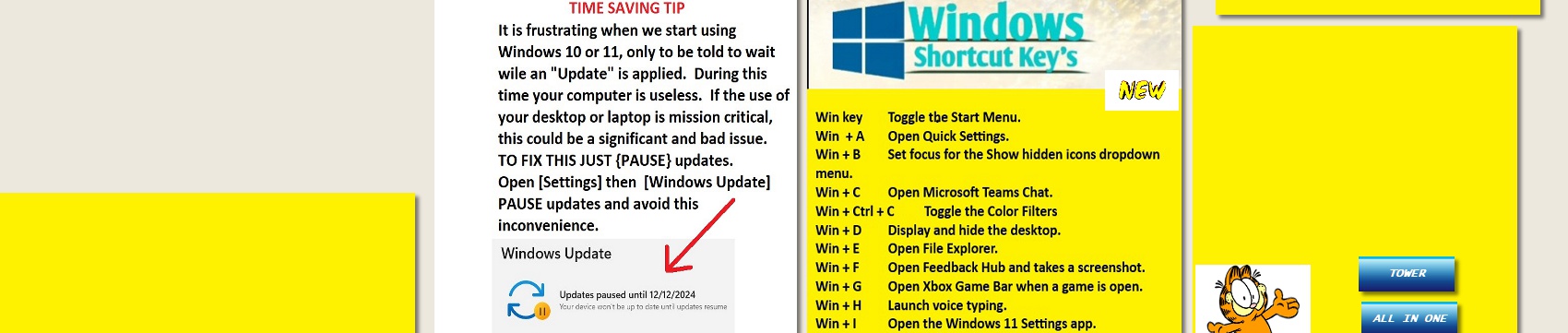HOW TO SAVE YOUR STUFF BEFORE YOUR COMPUTER FAILS:
Many users of PC Windows's
computers save their documents
and pictures on a USB flash drive,
but a failure of the computer will
possibly destroy all settings,
configuration, shortcuts, contacts,
web favorites, web links and
everything that was once familiar.
If another computer is purchased,
the system will be bare. Saved
documents and pictures can be
restored from the thumb drive but
nothing will be familiar.
However, you can easily SAVE
YOUR USER PROFILE, with all
your important data. Most
programs will have to be
re-installed, but the data will be
recovered after program
installation, that is, if you save
your PROFILE.
Here is how to do it:
LEFT Double CLICK on your
PROFILE:
THEN;
You will see something like this:
THEN;
Right Click on ALL selected:
Find [Copy] then LEFT CLICK.
Insert an empty USB flash
drive (64 + Gigabytes
recommended) and when the
empty file list pops up, simply
[Paste]
After the file transfer is
complete, remove the USB
flash drive and put it in a safe
place.
The restore process is just the reverse procedure.
The files would be replaced over you new computer profile.
You would select all files on the USB Flash drive, and
copy to the folder with your name on it. That's it!
End of Webpage
04-18-22
Click for
complete Restore
Procedure
Return to
Afford
RUSSIAN HACKERS OR OTHERS MAY INSERT A
CRYPTO VIRUS WHICH CAN DESTROY YOUR
COMPUTER FILES BEYOND REPAIR.
Follow this procedure, THEN disconnect and SAVE
your USB 64Gig or 128 Gig Thumb Drive in a safe place.
(This is a good procedure anyway).
Another way:
Make an exact
duplicate of your
hard drive.
(CLONE) Then...
Just replace the
damaged hard
drive.